Create & remove user
- To create a new user to a Partner, first select the Partner that the user belong to.
Change the view from 'Overview' to 'Users'
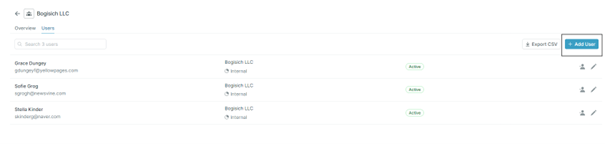
Next step is to press '+Add user'
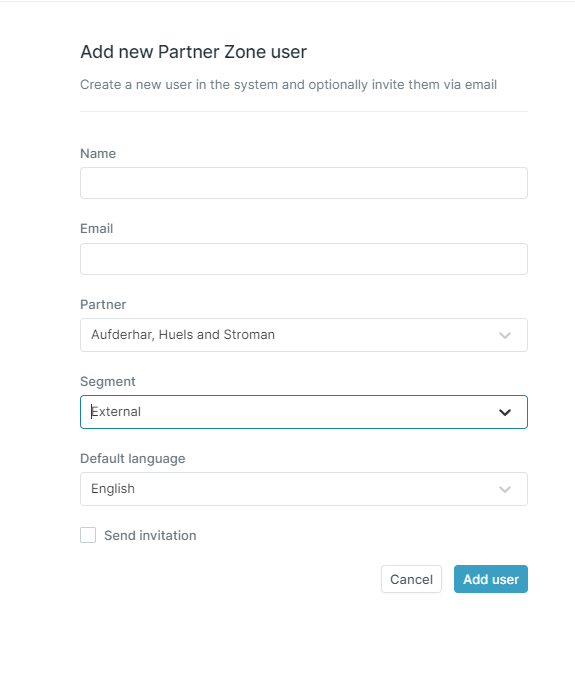
Specify the following before adding the new user:
- Name - Register the users first and last name.
- Email - Register the users email.
- Partner - Choose the Partner the user belong to.
- Segment - Choose the right level of access which shall be visible to that user.
- Default language - Choose the default language used by the user.
The new user is now registered.
To remove a user press the 'Remove user' button located underneath '+Add user'