Export users to CSV
- This chapter will explain how to: Export a list of users to a CSV file.
Start by navigating to the user management page. This can be done by clicking the total nr of users in the top menu.
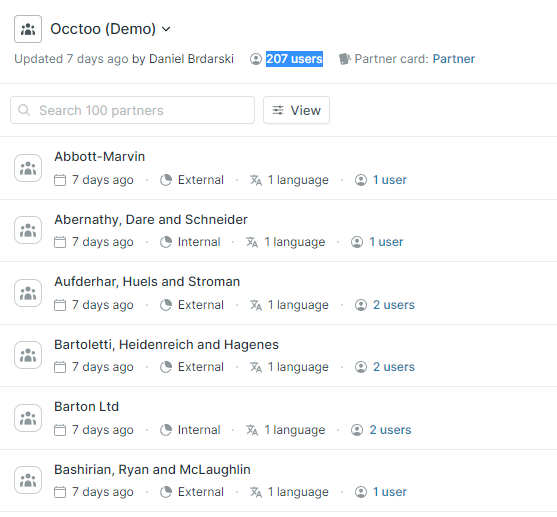
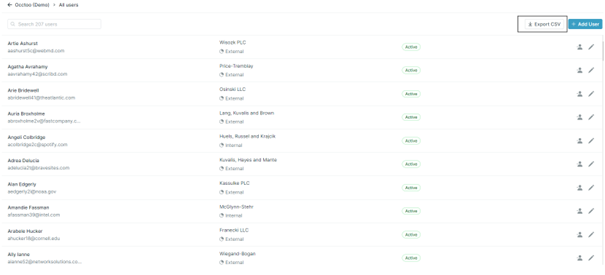
An export can be done from the 'All users' view by clicking 'Export CSV'
This will include all users registered.
A list export can also be done from each Partner view
An export can be done from the 'Partner user' view by clicking 'Export CSV'
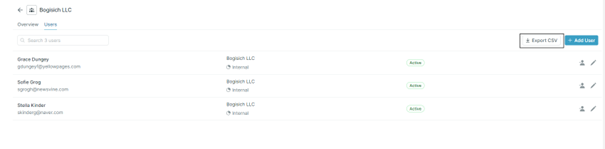
This only include the registered users for the specific Partner.