Create a new partner
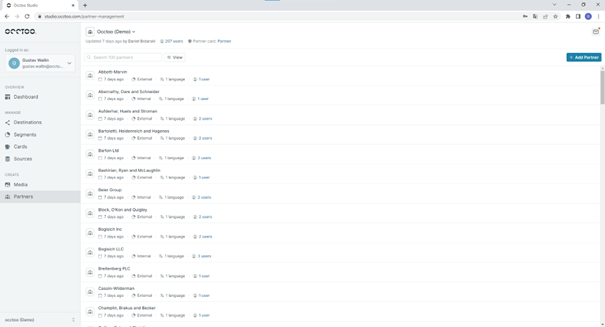
To create a new partner, click the blue button in the top right corner looking like this
A pop-up window will appear where the Partners information needs to be defined before the Partner can be created.
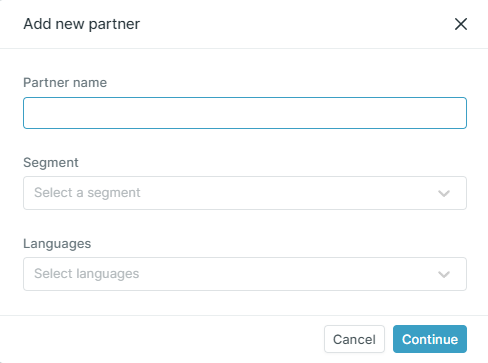
-
Name - Specify the Partner’s name
-
Segment – Choose the corresponding level of access.
-
Languages – Choose the Partner’s language.
Multiple languages can be chosen.