Edit order and sections
It is possible to change the order of the attributes and create sections with a collection of attributes, that will be presented in the catalog view. This is meant to increase the visibility and overview while working with the data.
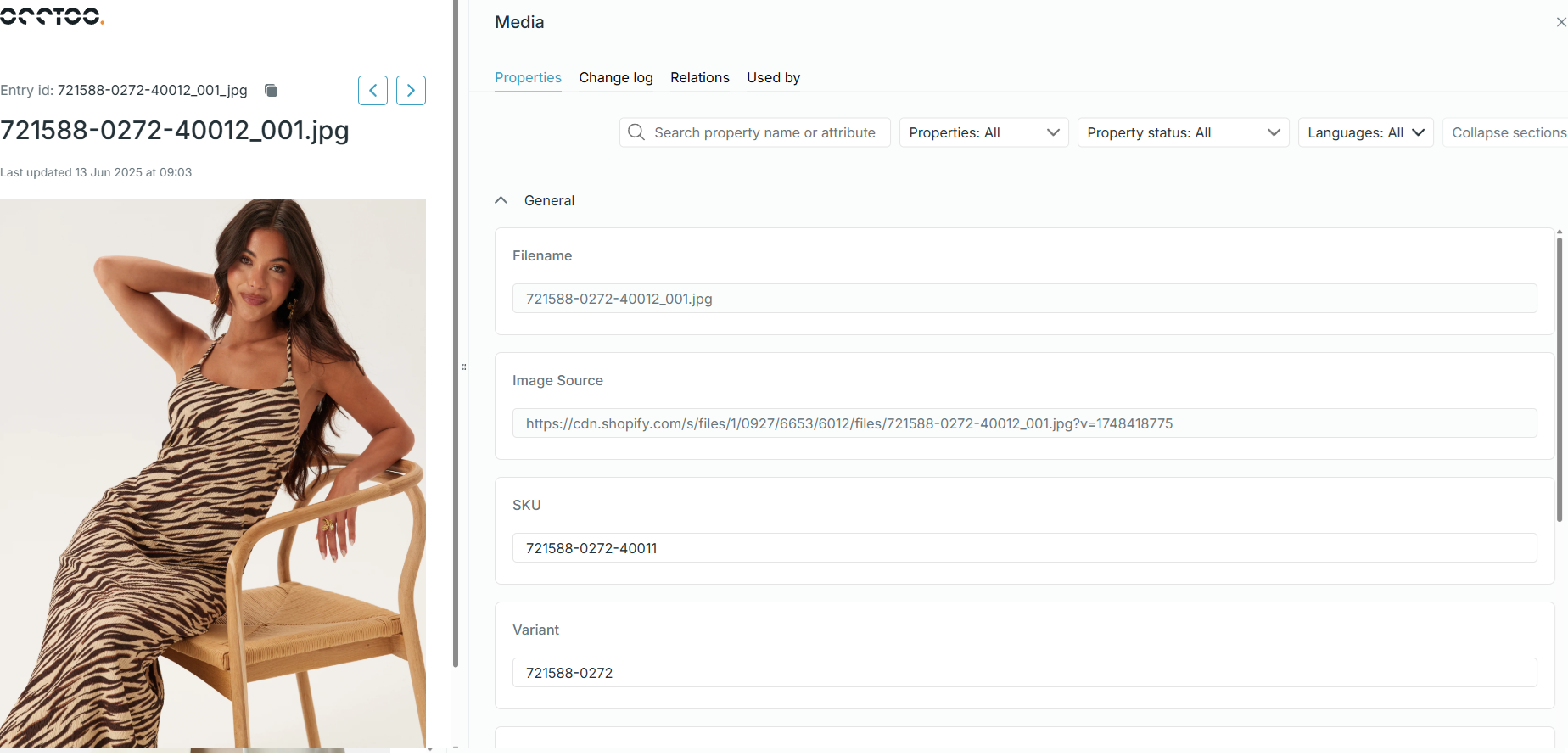
Above example has a general tab with all the data included. With a section added the data can be divided into a hierarchy like below.
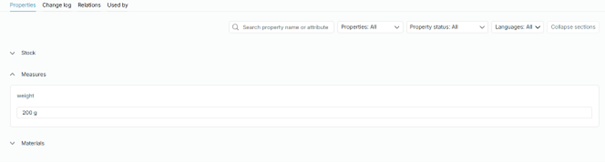
Set order of attributes and modify sections
To set the order of attributes and modify sections, find the ‘Edit order and sections’ button on the relevant card and click the button to open the sorting view.
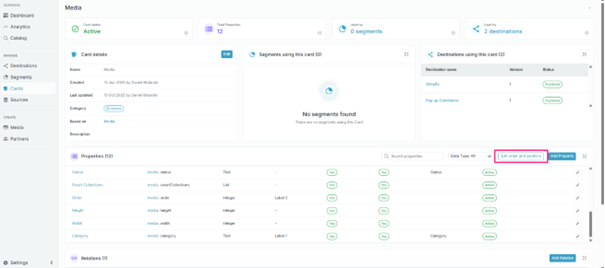
On the right-hand side, each attribute is draggable and can be placed in the desired order of the catalog section. There is also the possibility of adding new sections to group the data.
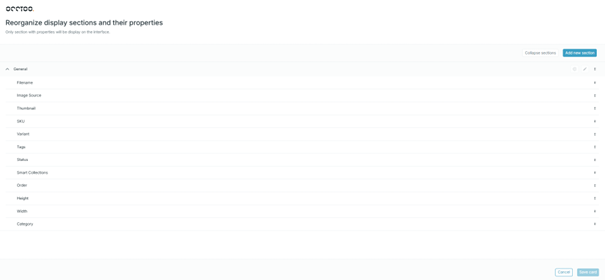
It is possible to add a property directly to a section when creating the property.