Create a destination
To create a destination, click on the Button +Add Destination in the upper right corner.
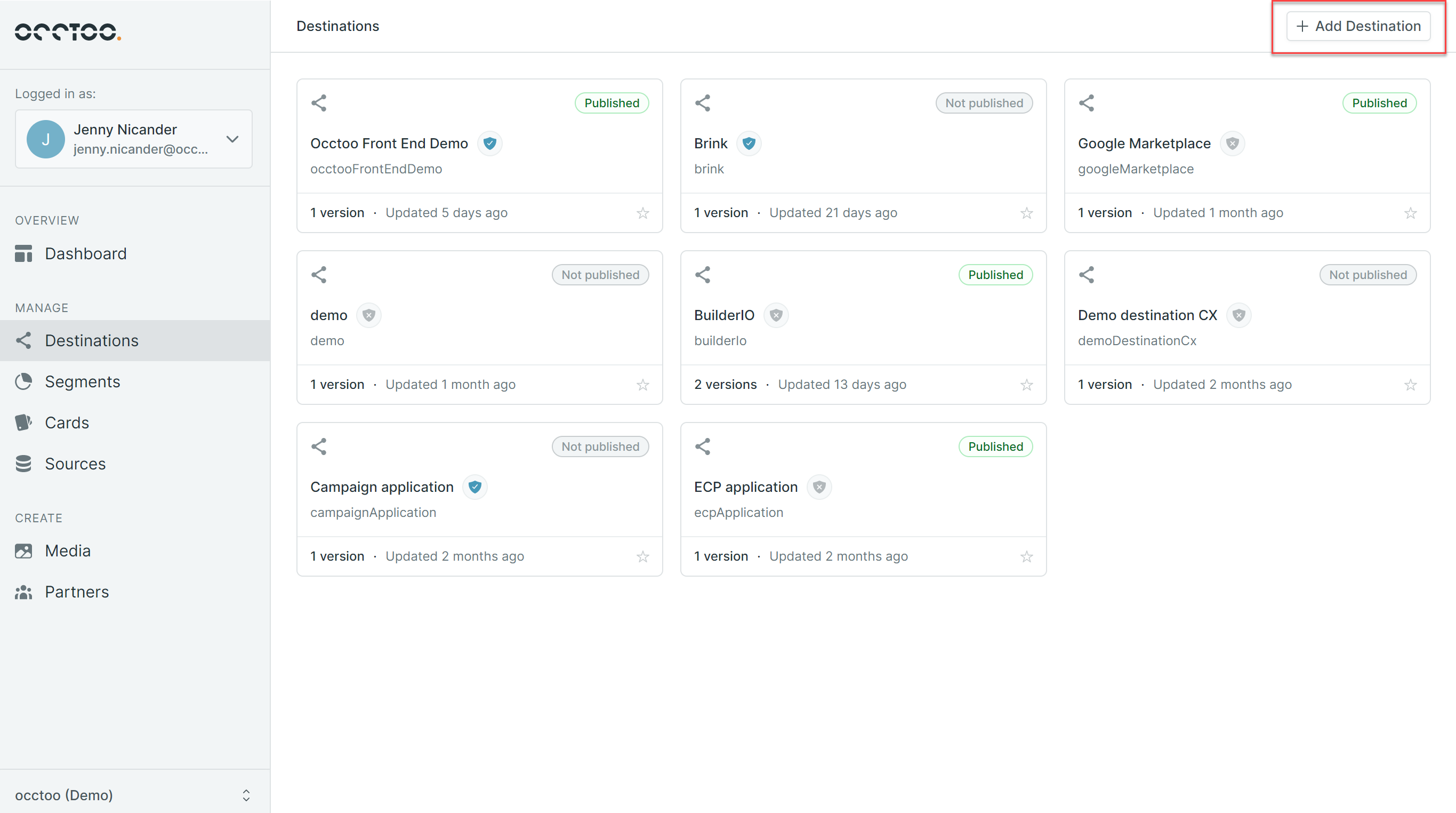
Select the destination type would should create
- Dynamic
- Multi Consumer
- Static
- Enterprise
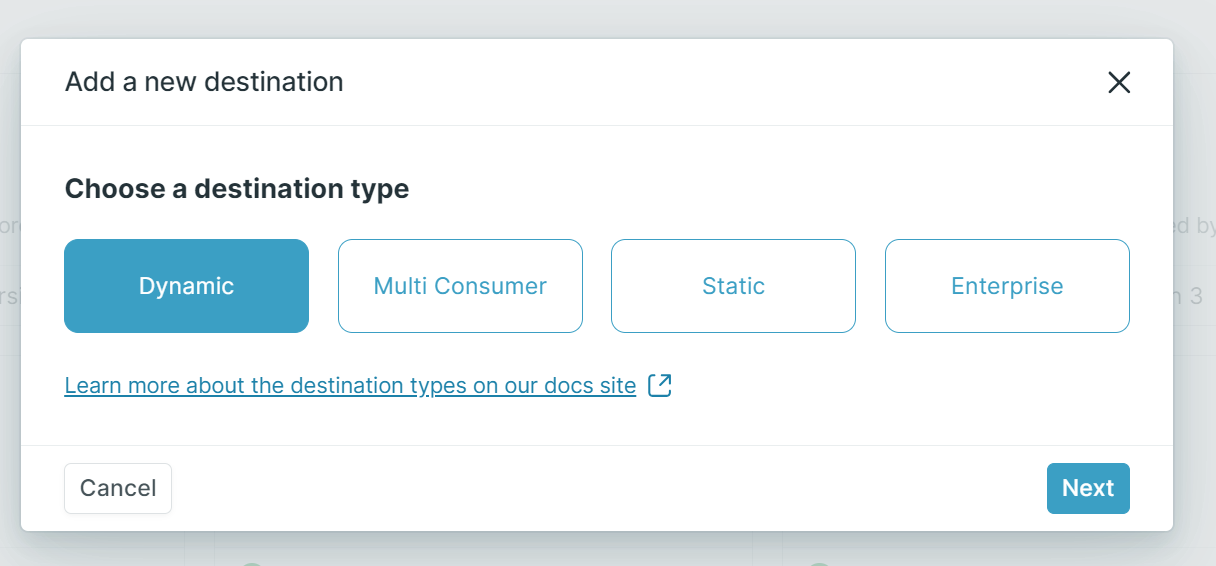
info
Read more about the differnet destination types
Add following information
- Display name - Use a name that best matches the intent of your destination.
- Safe name - Will be added automatically but you will have the possiblity to change this afterwards.
- Description - Describe the purpose of the destination
- Source language code - Language code that has been on boarded to the destination.
- Destination language code - The code that you would like to share in the endpoint
- Default language - Preferred language(s) on the endpoint - you can add several. Cannot be updated or edited after the destination has been published.
- Regions - In what regions should you destination be included in.
- Default region - What region should be used as the default region.
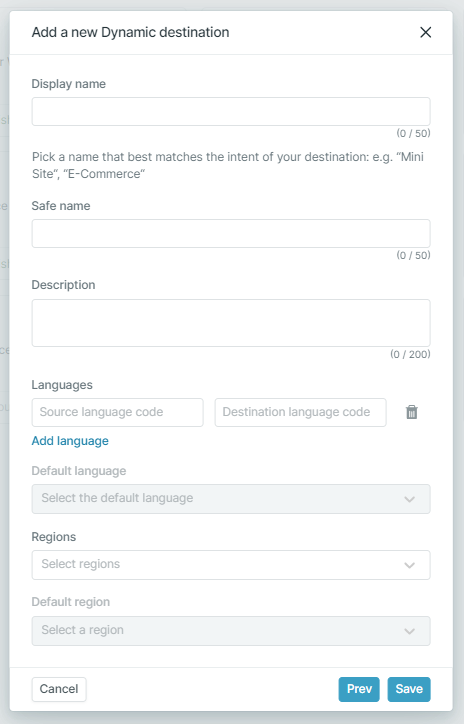
info
You are only able to select a "Regions" if the Client has requested several regions in there contract