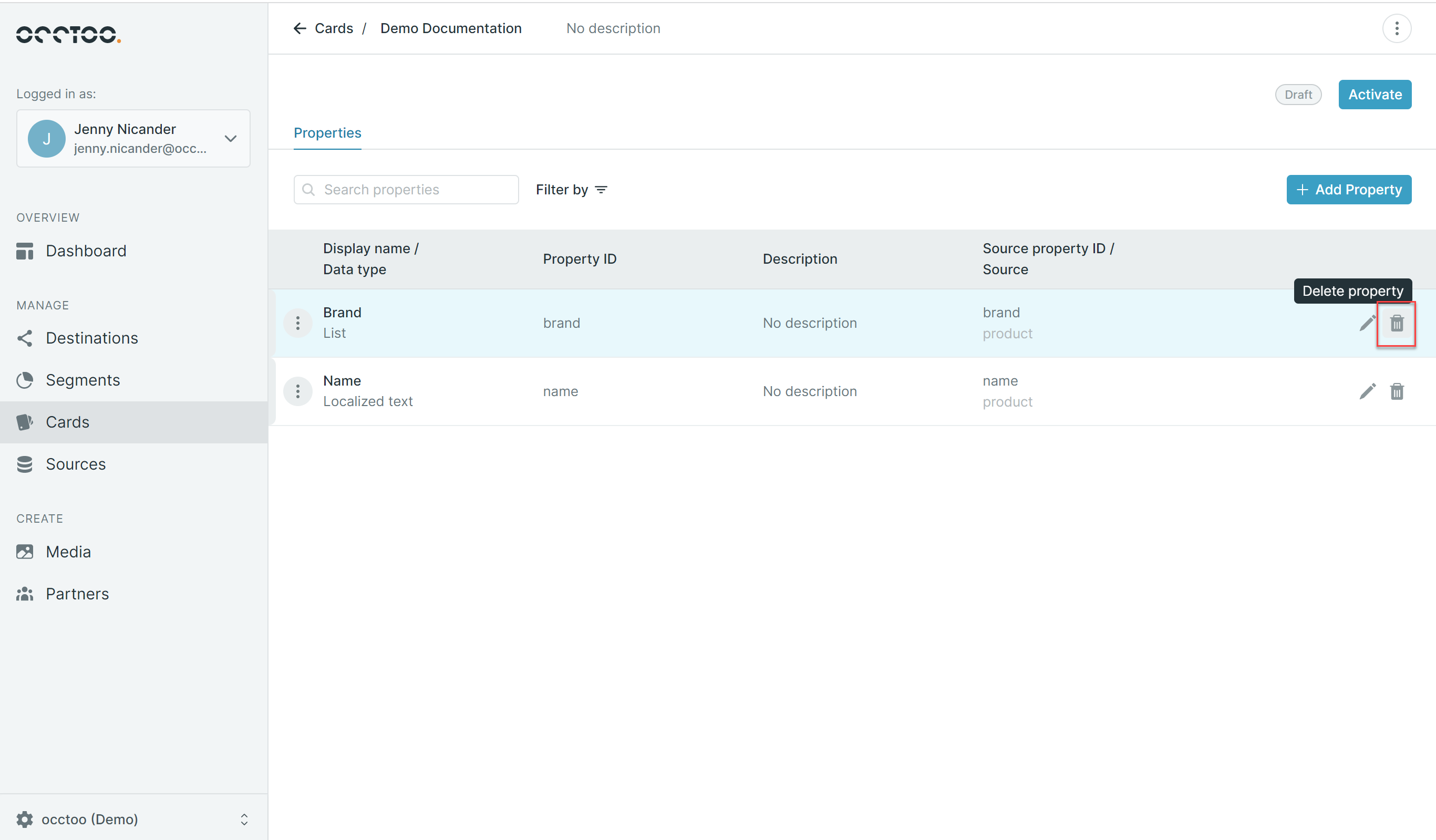Delete a property on a card
Select the Card that you would like to delete a property on
Select the property that you would like to delete by clicking on the "Basket" in the end of the row
info
You are only able to delete a property on a card that has not been in Status: Active
info
You might come across the following card statuses:
- Draft - The card is not in use yet, properties can be added, changed and removed
- Active - The card is active and any changes will need a new version of the destination
- Pending changes - Changes have been done to an already active card and need to be activated
- Updating - Changes are being processed
- Archived - The card is archived and not in use anymore