Work with pending changes
Select the card and open it. Press the tab Changes to see the pending changes.
info
You can work with several pending changes before deciding to activate them.
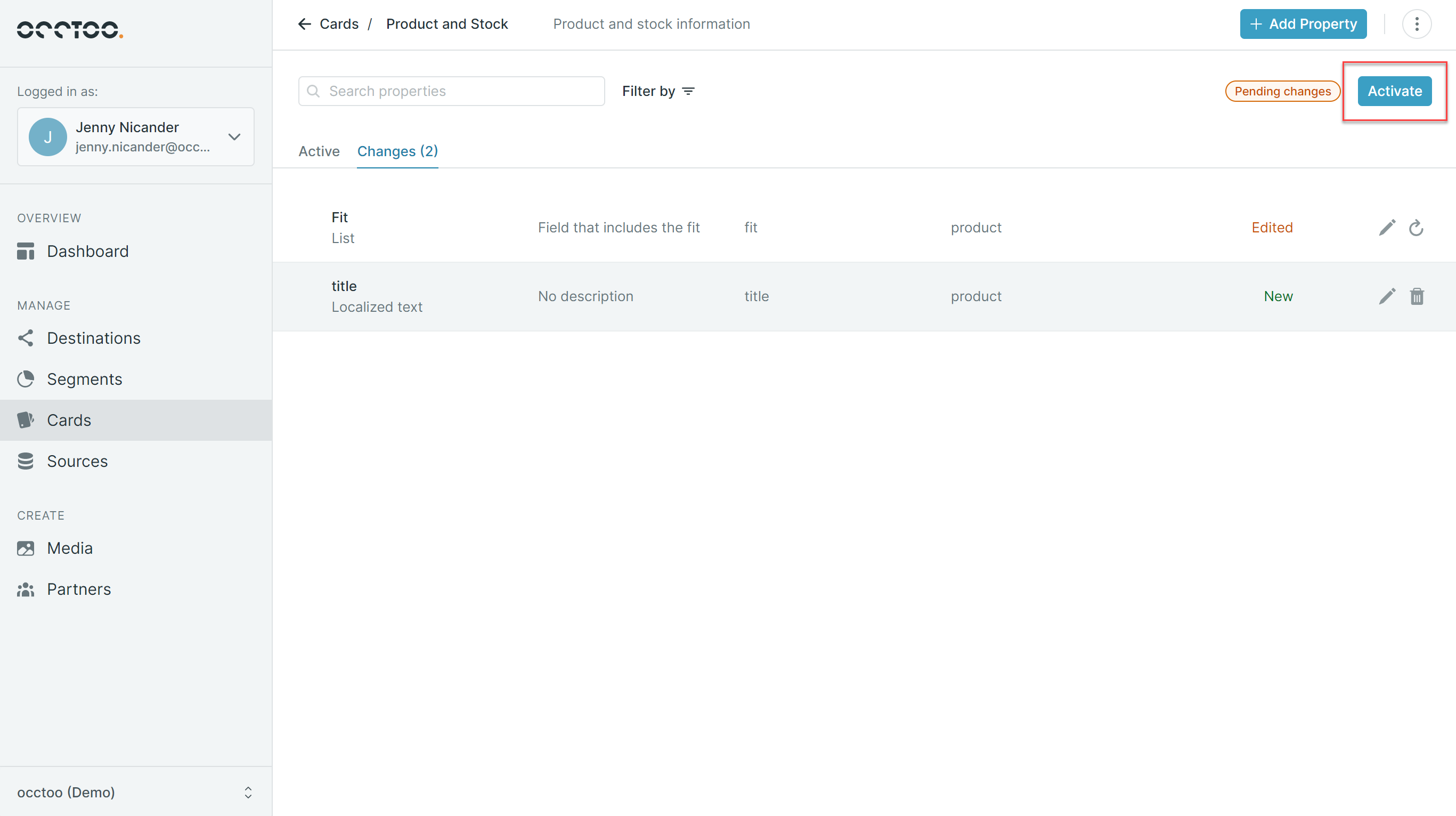
info
If your card is active and you make changes to the card your changes will appear as 'Pending' until you Activate them. You can review them under the tab Changes.
info
You might come across the following card statuses:
- Draft - The card is not in use yet, properties can be added, changed and removed
- Active - The card is active and any changes will need a new version of the destination
- Pending changes - Changes have been done to an already active card and need to be activated
- Updating - Changes are being processed
- Archived - The card is archived and not in use anymore