Set display name, description and image on a card
You have the possibility to use one of the properties in the card to represent the card in another context - either segment or the destinations.
To set the property to become a name, description or an image for the card go to the already created card and open it. Use the menu at the left hand side of the property and choose:
- Select as card name.
- Selct as card description.
- Select as card image.
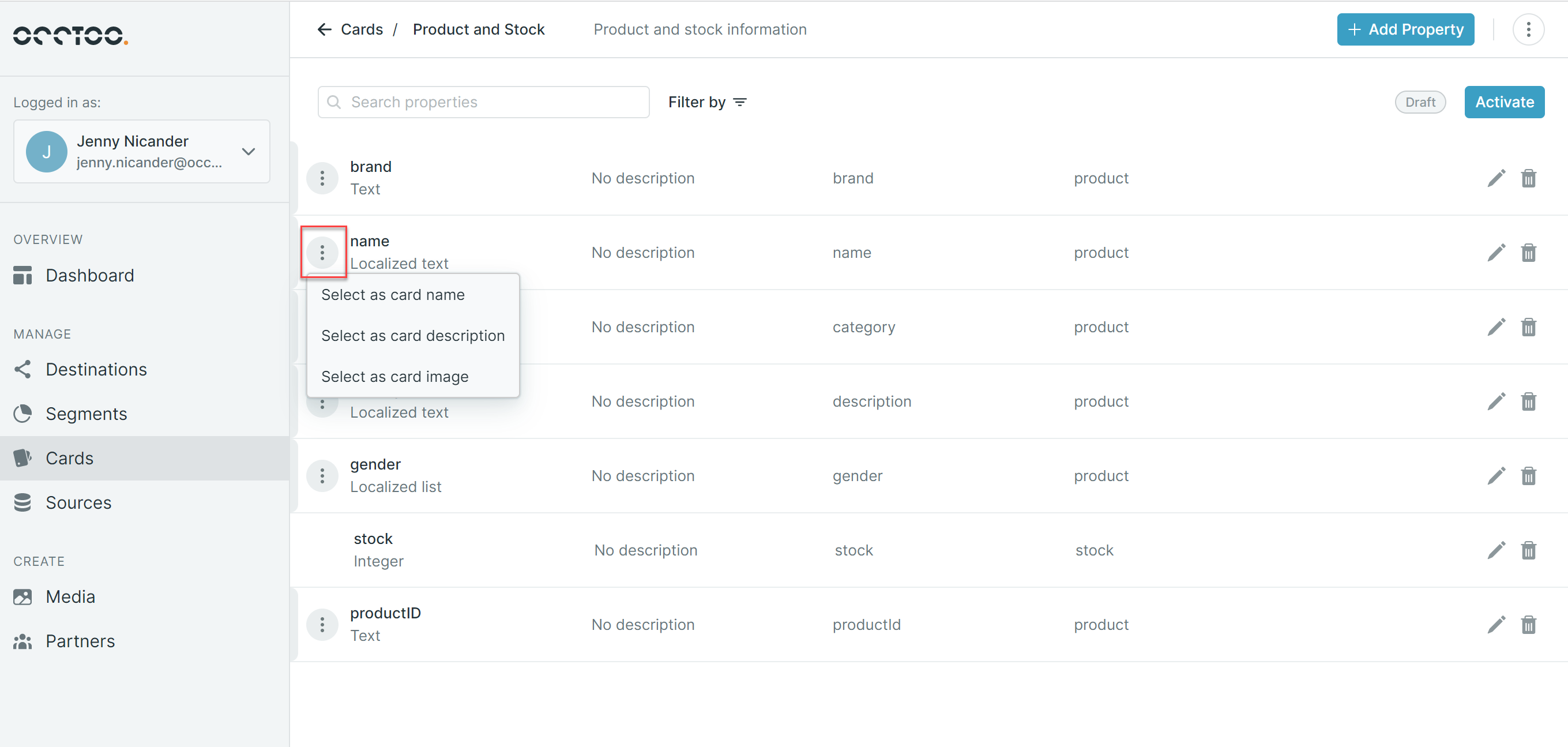
info
If you use Select as card image - make sure that the property contains the image URL.