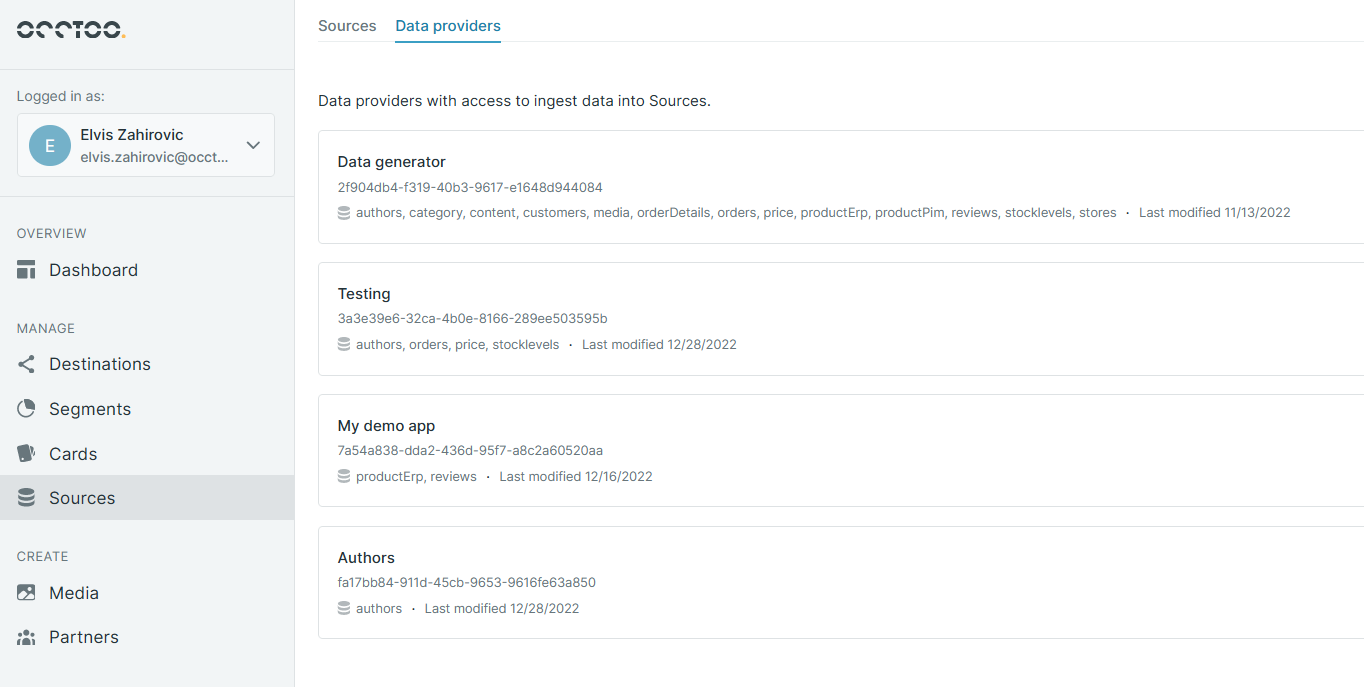Add a data provider
Before we add a data source in Occtoo Studio - we need to add a data provider. To do this please navigate towards the Occtoo Studio and login with your provided credentials.
After you've logged in - you have a link named "Sources" on the left side of the interface.
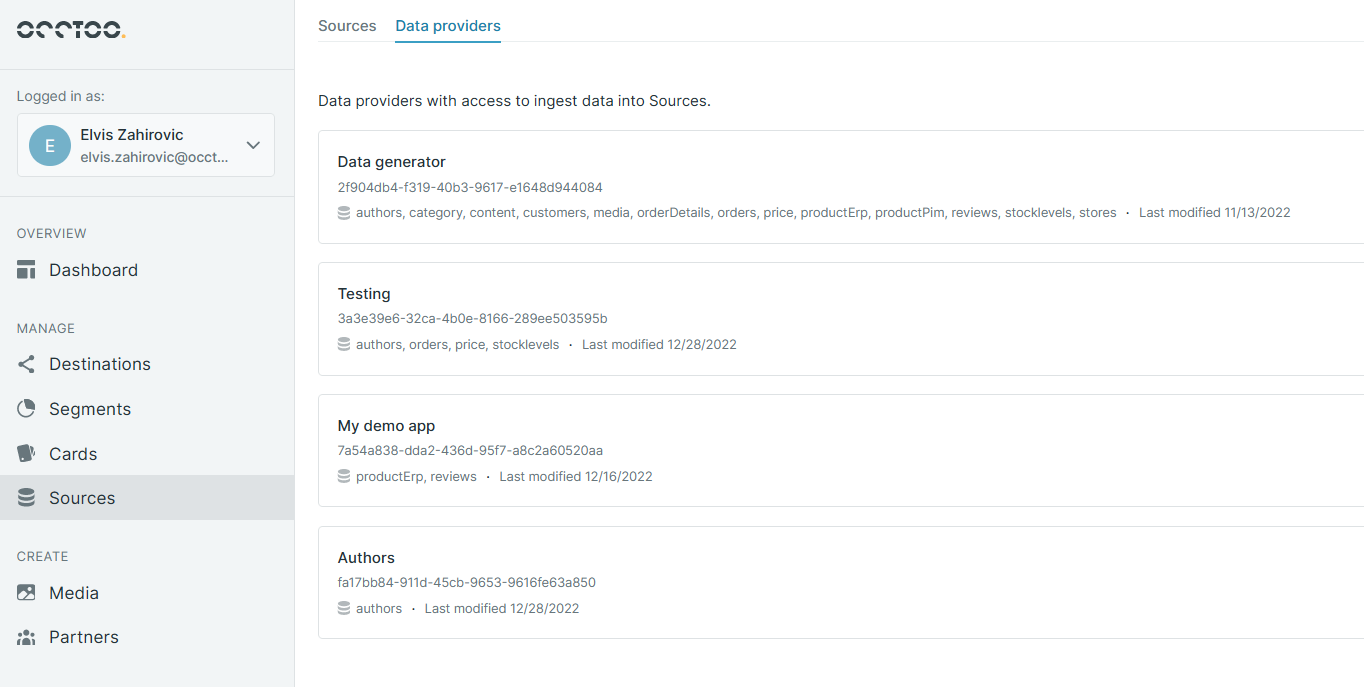
From there - you can choose either:
- Sources
- Data providers
Press "Data providers".
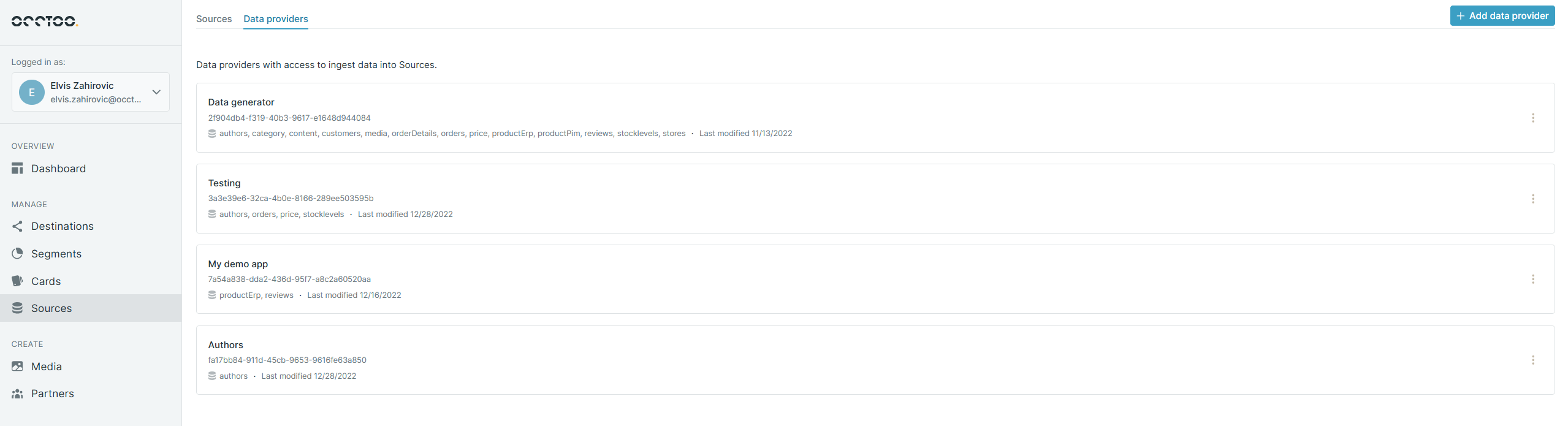
In the upper right corner - press the "Add data provider"-button and you'll be asked to fill in:
- Name
- Allowed Sources
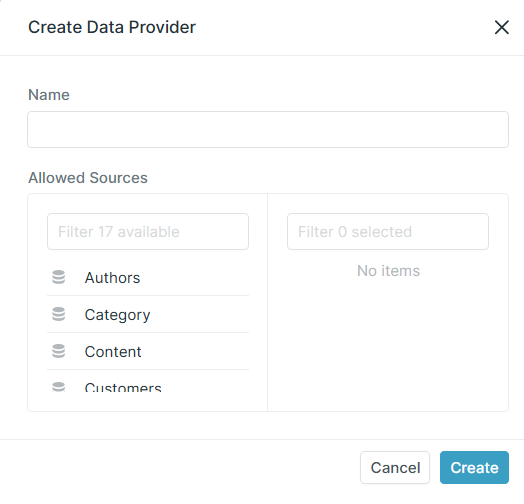
You can control and set limitations on what sources a provider can enrich.
In theory this means that we could limit the what kind of data each data provider can upload to a data source, i.e:
- Several providers can upload data for the Content data source.
- One provider can upload data for the Authors data source.
- Or any other way we choose to configure and/or limit the data providers.
After you've created your data provider - and saved the changes you'll be able to see what sources are allowed on the data provider.
In the example below - we've created a data provider named "Author" where the allowed source data is also "Author".