Manual import data
Navigate to your data source, and in the upper right corner you have an “Import data” button. Press it and you can upload a .csv-file with data directly into the Studio.
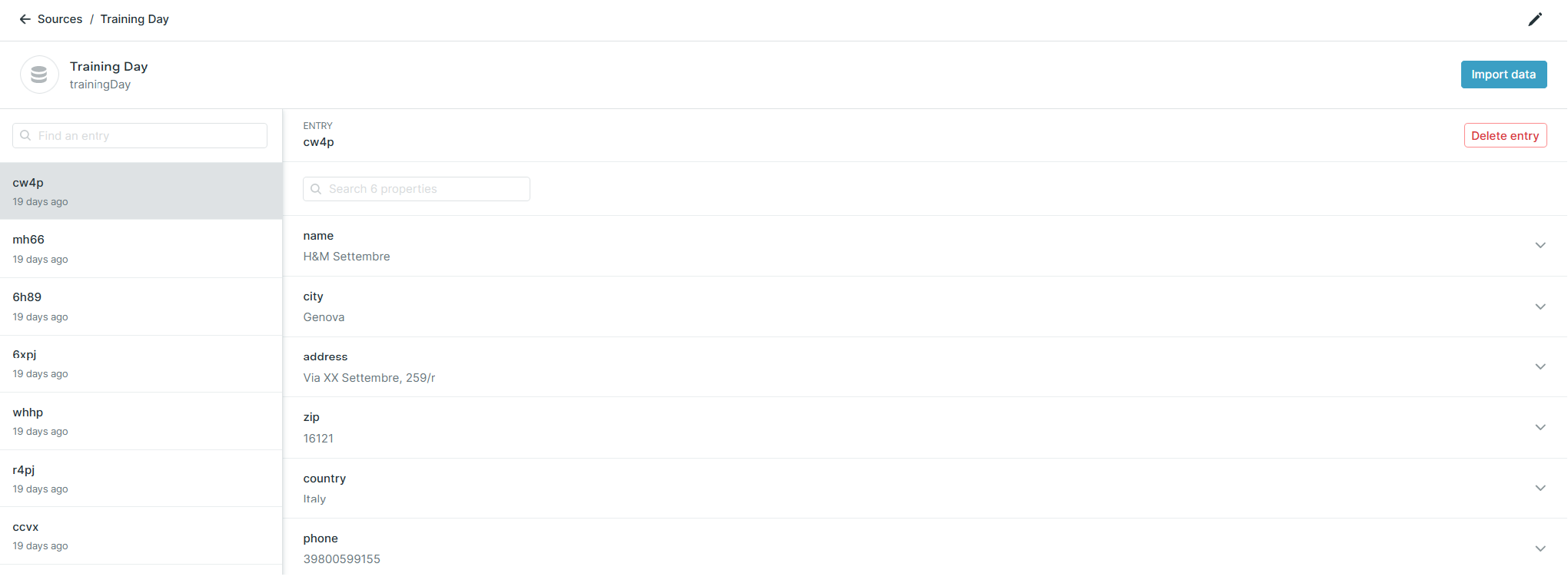
The following criteria has to be met on the .csv-file if you want to on board its contents to source(s):
- The .csv file must contain a header row.
- Values in the first column must be unique and will serve as entry IDs.
- Entries with existing IDs in the source will be overwritten.