Add a source
in the upper right corner you will have a blue “Add data source”-button, press it and you’ll be met with a new pop-up.
From here – you have to add the following data:
- Name - Name of the data source.
- Identifier - Unique identifier of the data source.
- Description - A short description of what the data source is/will be used for.
- Shares ID with - Select if your source is sharing the same Idetifier as another source.
tip
Example: Shares ID with - If you would like to build a card that is using data from several data sources use this property to defined what sources that is sharing the same ID
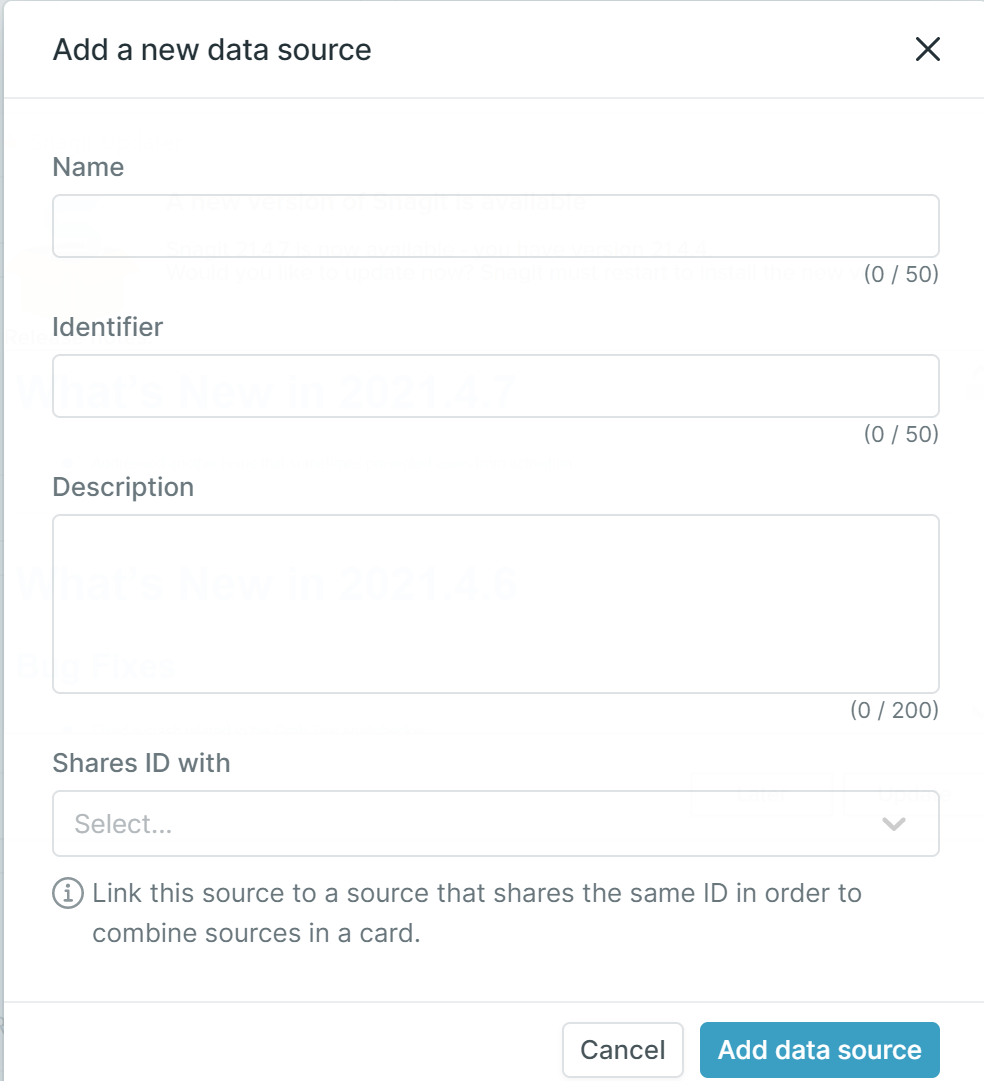
Fill in the required information and press “Add data source” – your data-source will now appear under “Sources”.
info
A data provider is needs when adding data using a provider to populate the source. If the CSV import feature is used there is no need to add a data provider
tip
You can use the import data-function to import a CSV file