Reset a client secret
If you lose your client secret you can reset the secret key.
- Open your destination in the detail view.
- Click on the tab Application.
- Click on the three dots (menu) icon under the + Add application-button.
- Select Reset secret.
- You will receieve a new secret key.
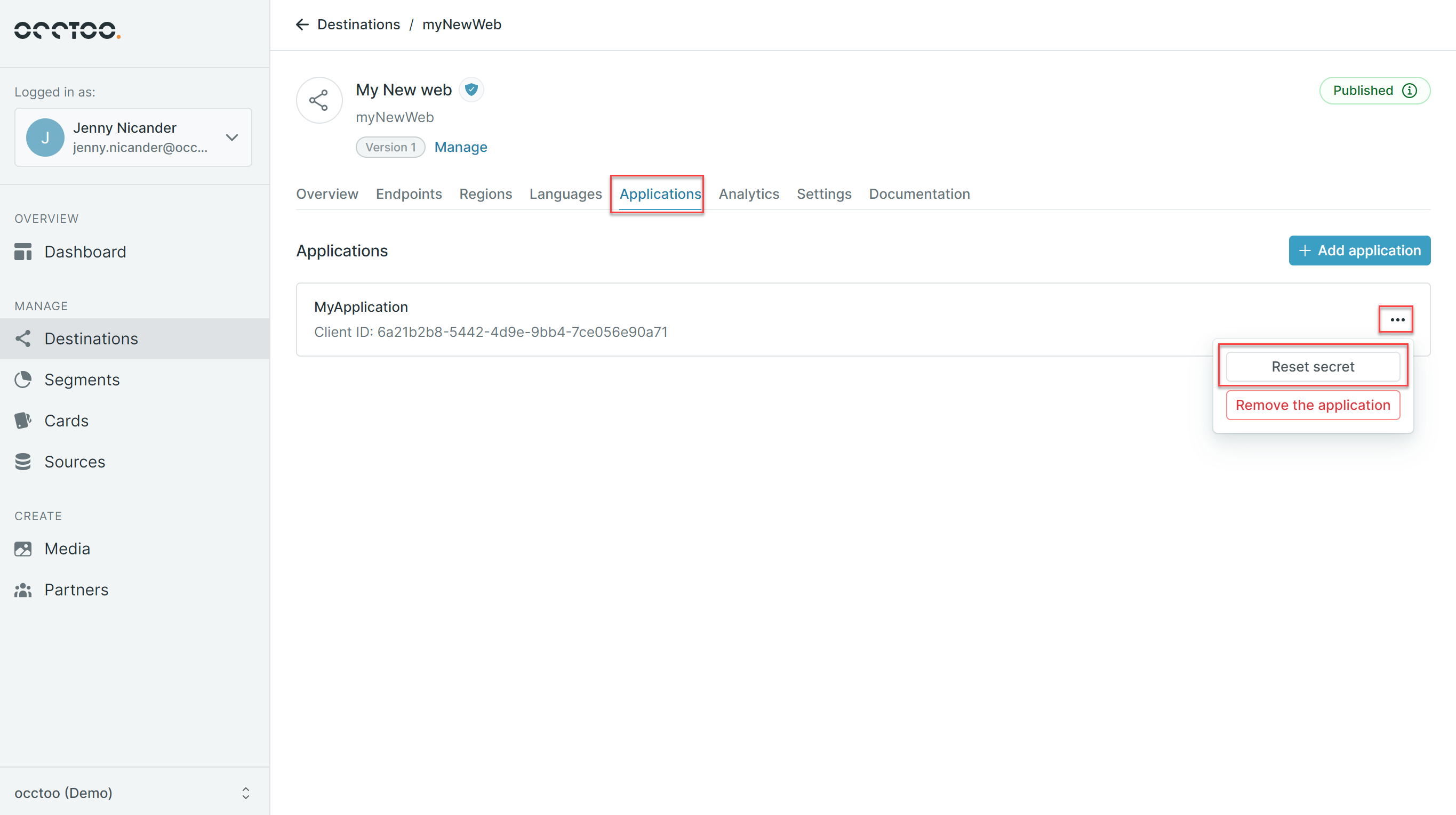
info
You are only able to see the secret key when creating the application - please write it down and save it. If you loose it - you will have to reset it!