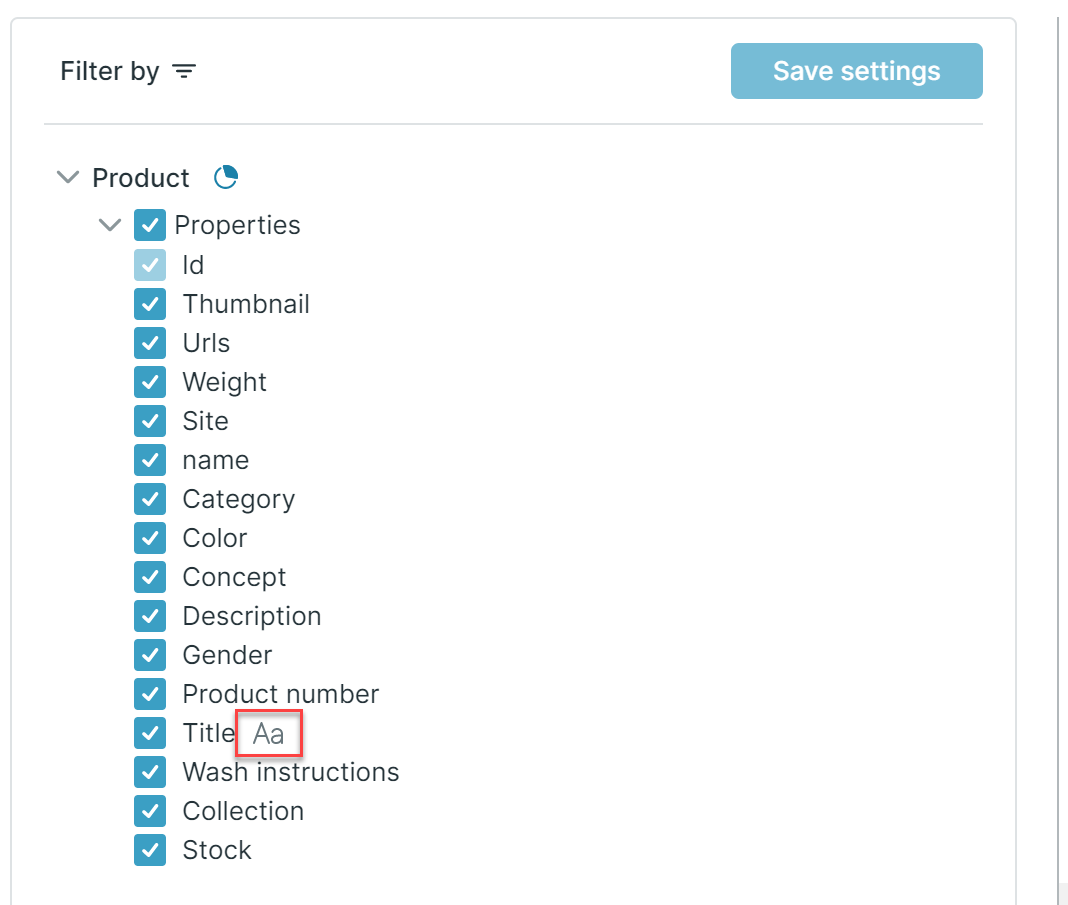Create an alias in the endpoint
In the endpoint you have the posibility to create aliases on your properties.
- Click on your endpoint and it will open in a Detail view
- Click on Advanced settings
- Click on the name of your card (that you would like to edit)
- Click on the property you would like to create an alias for - create the alias
- Click Save
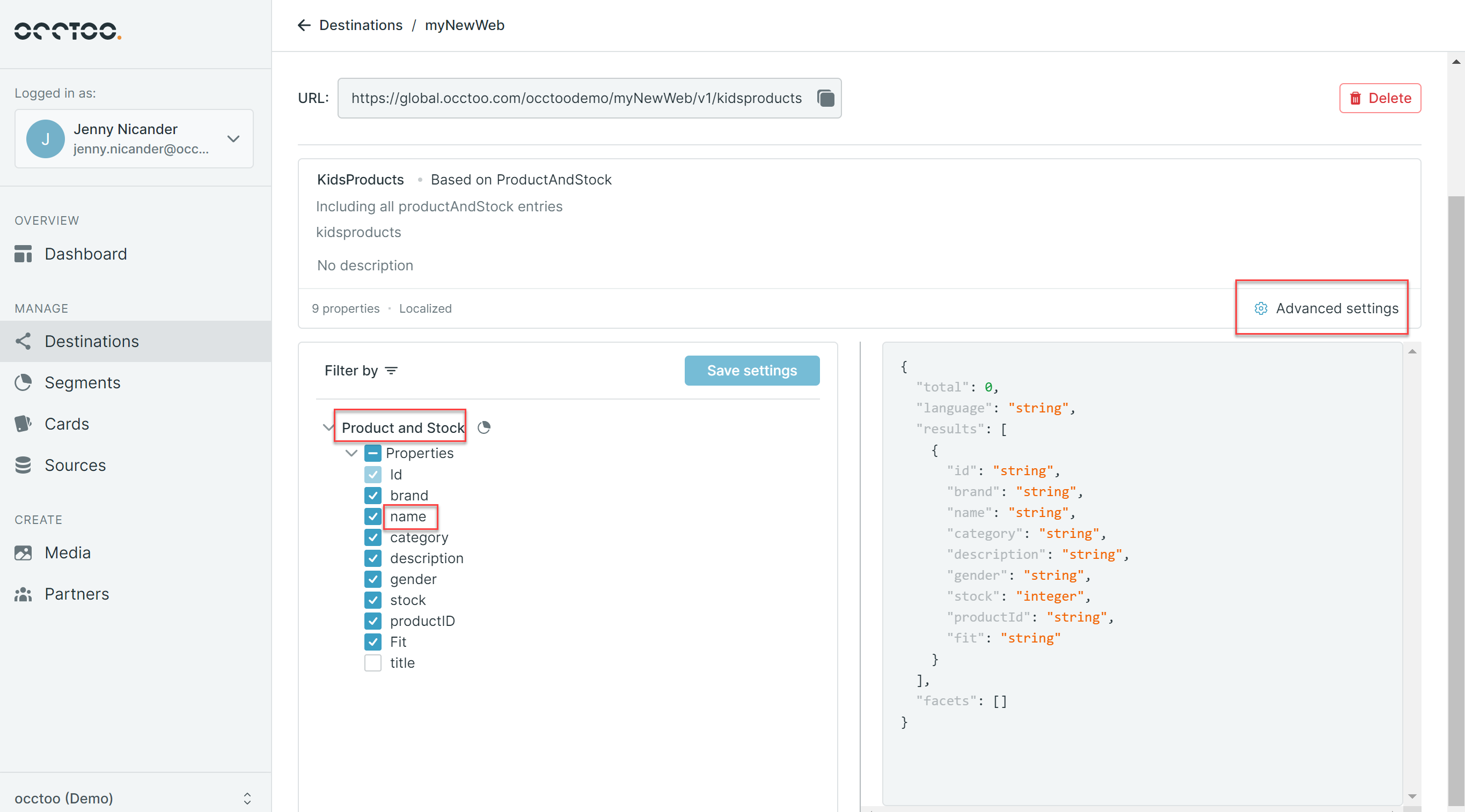
note
If your destination is Published you need to create a new version of the destination to be able to add aliases on the properties.
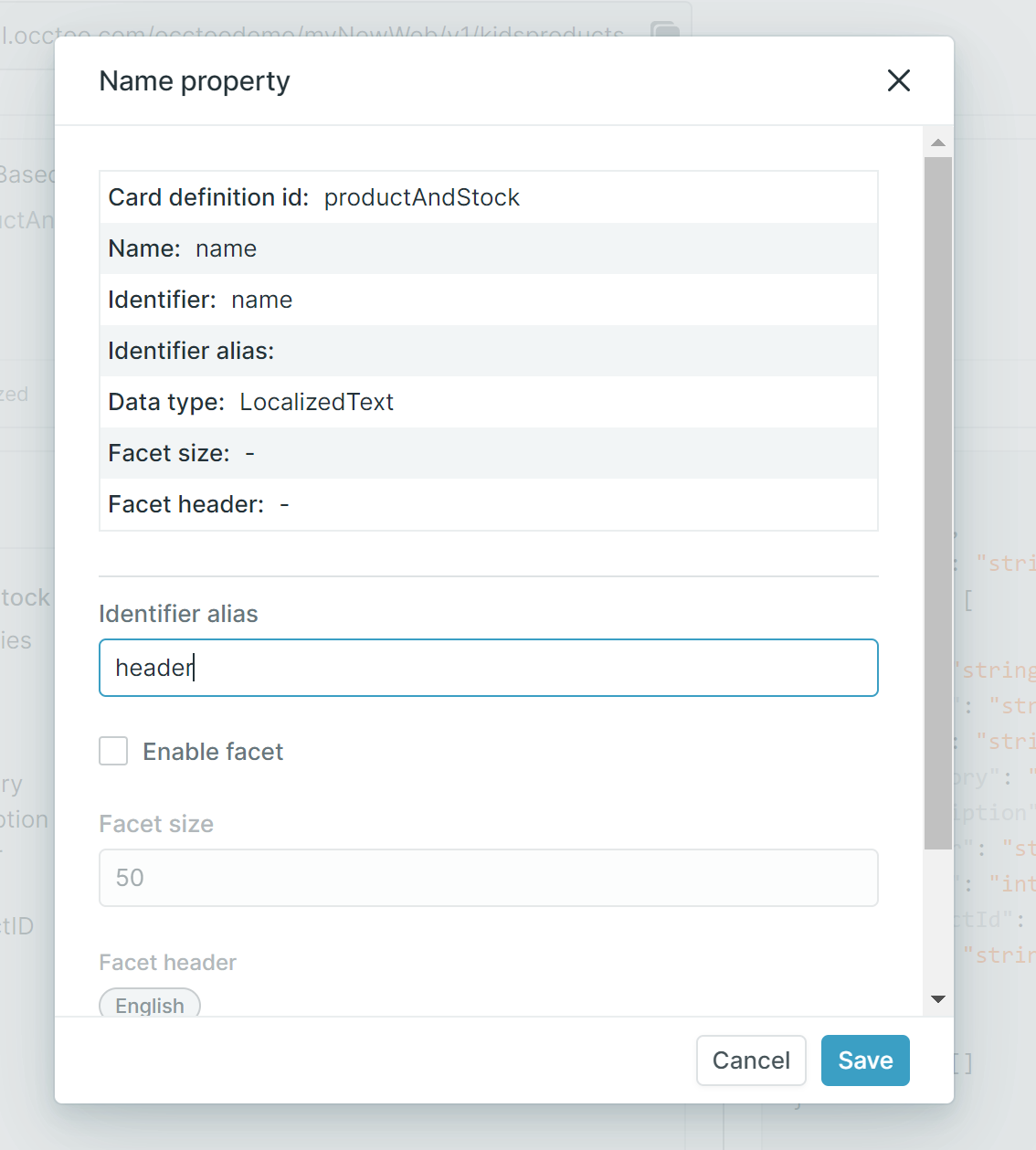
If you have an alias created in a endpoint you will se an icon right to the name.