Add additional languages to a destination
It is possible to add more languages in a destination (if not yet published).
- Open your destination in the detail view.
- Click on the tab Languages.
- Click on Add Languages.
- Default language - the default API-language (will probably be en in most cases).
- Languages - languages supported in the API. If you for example have on boarded data from a system that contains 'localized fields' you will need to add those localized languages before you can query on them.
- Click on Save changes.
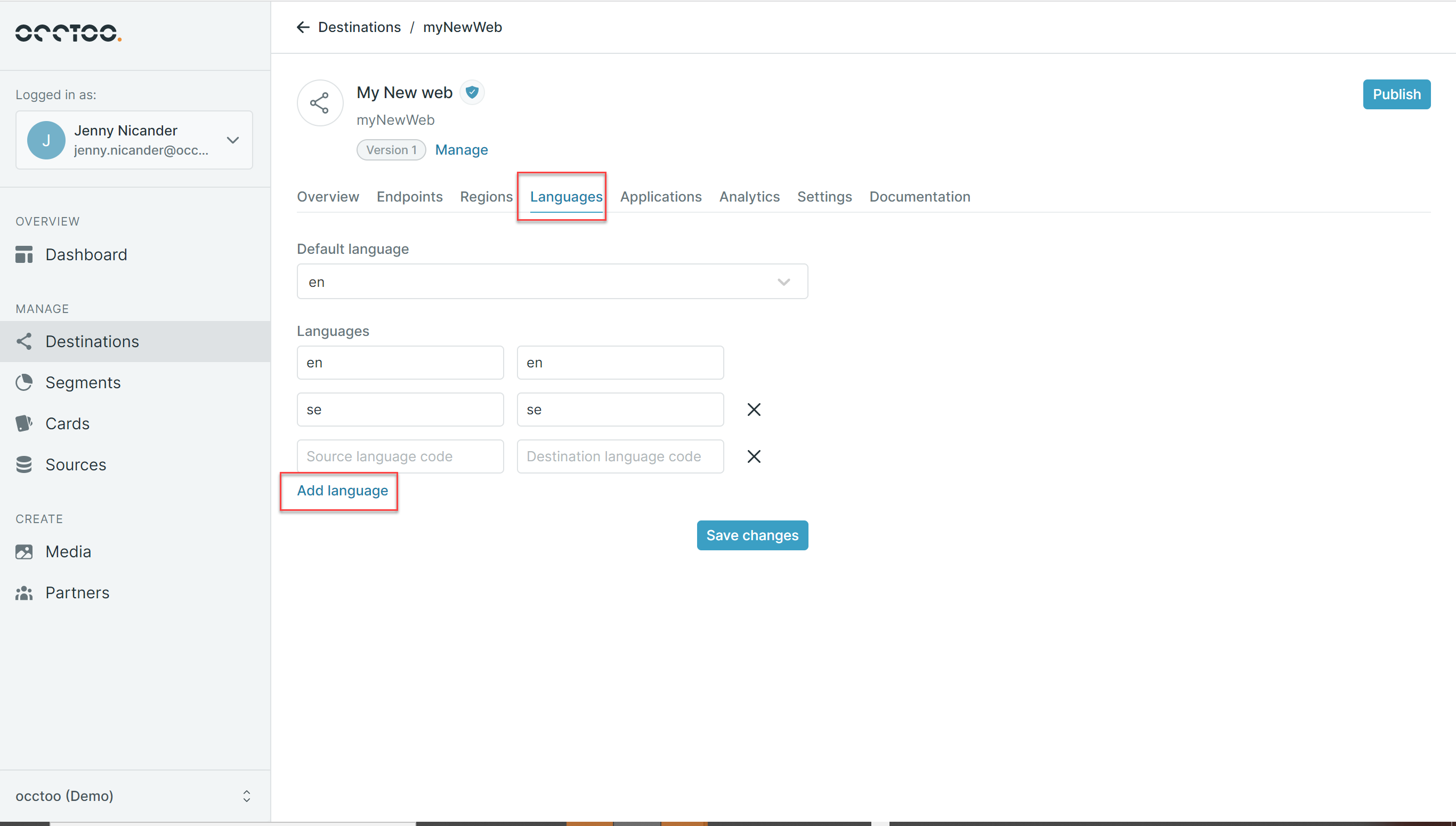
note
If your destination is Published you need to create a new version of the destination to be able to add additional languages.