Register an application
Before you can query on a protected destination - you need to register an application (i.e. user). You will receieve a ClientId and a SecretKey when creating an application - this will be used to generate a token which is then used to access the destination.
- Open your destination in the detail view.
- Click on the tab Application.
- Click on + Add application.
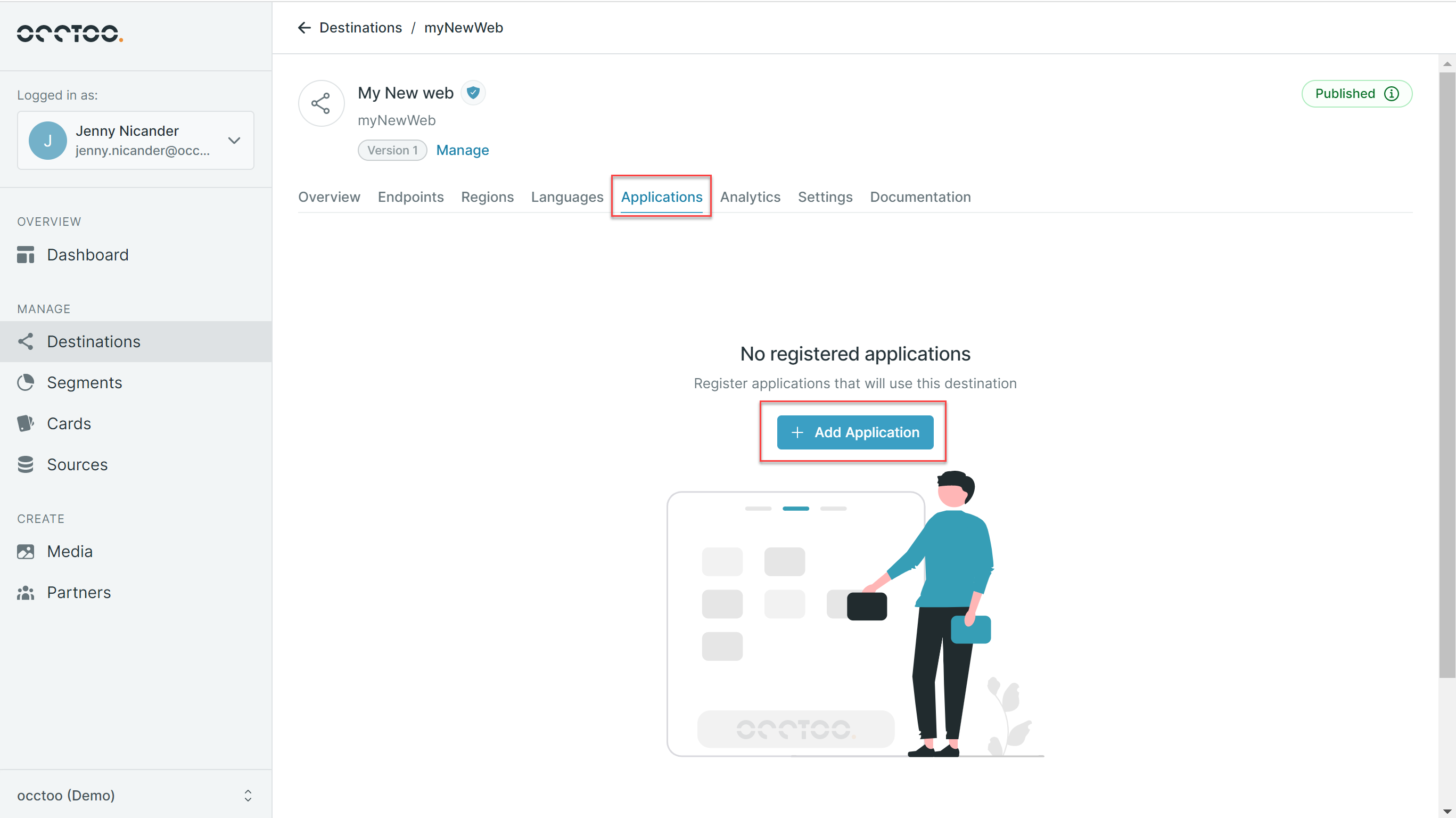
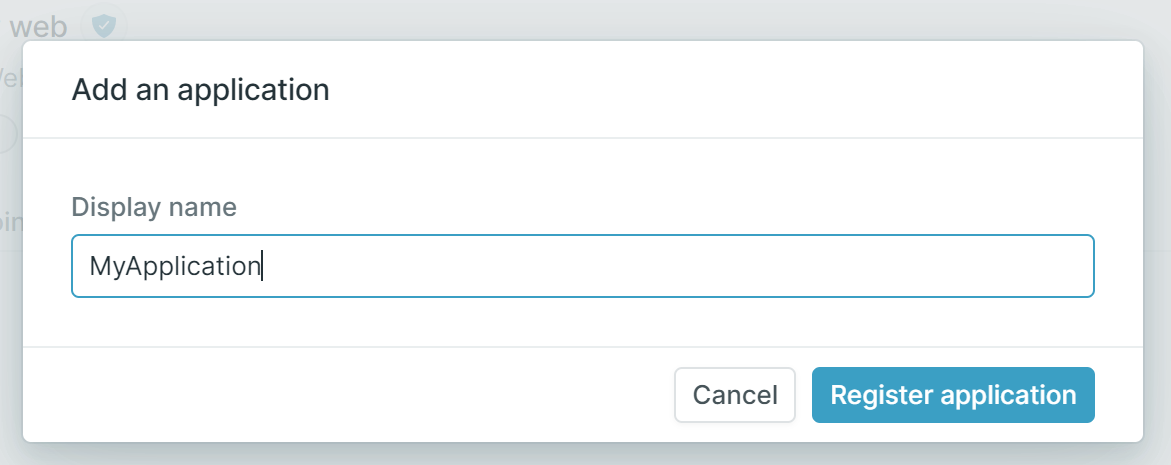
info
You are only able to see the clinet secret when creating the application
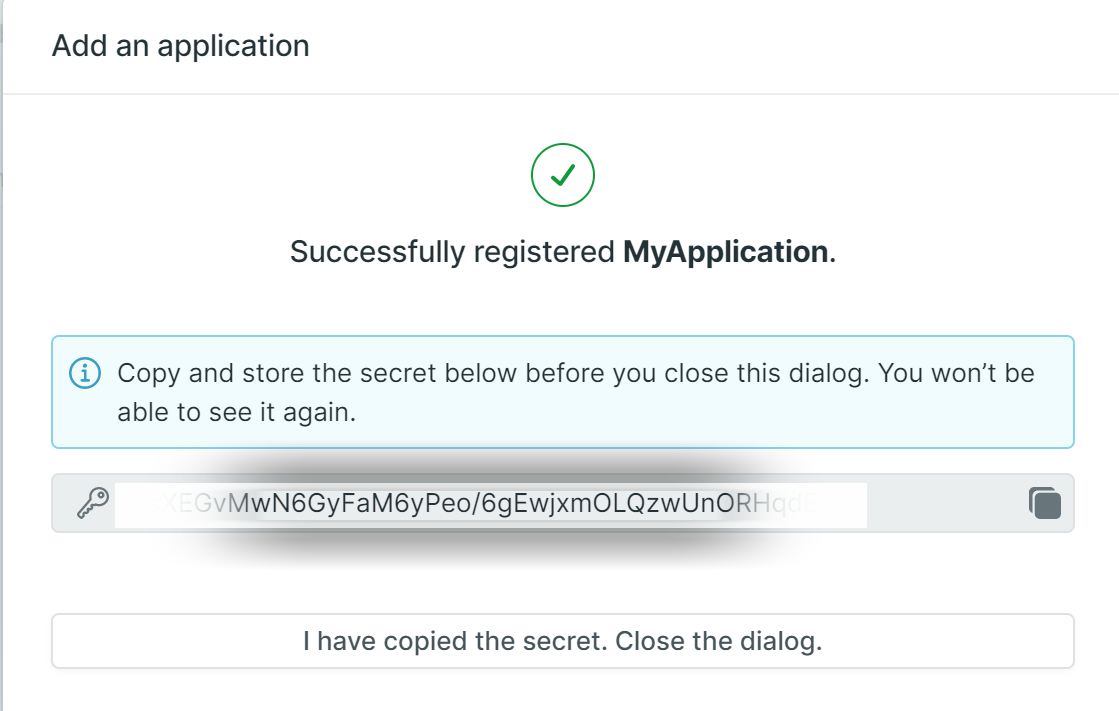
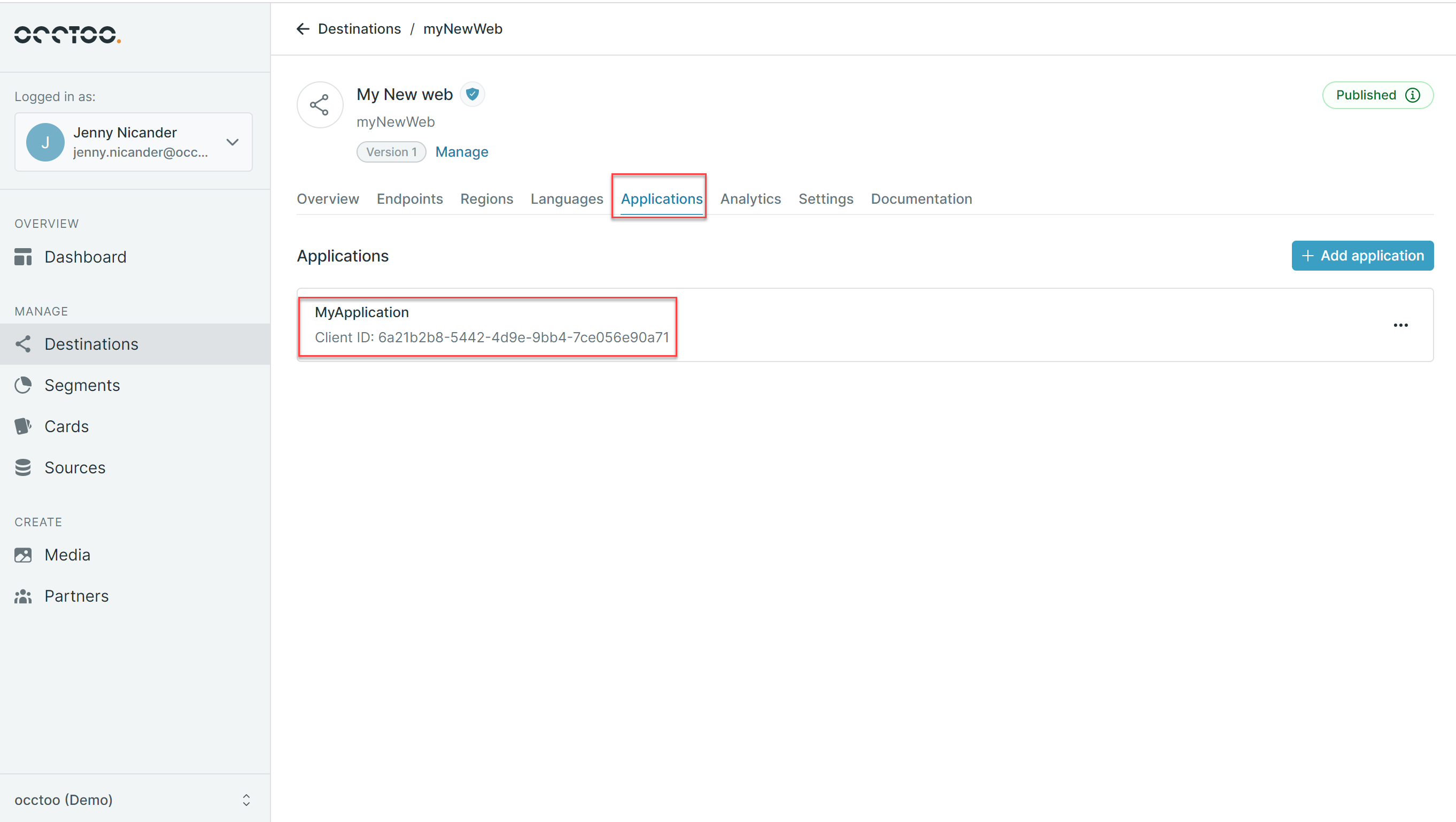
info
To be able to use the destination external following is needed
- Destination ID - You find this in the tab "Settings"
- Client ID - You find that under your created application
- Client secret - You find that when the Application is created
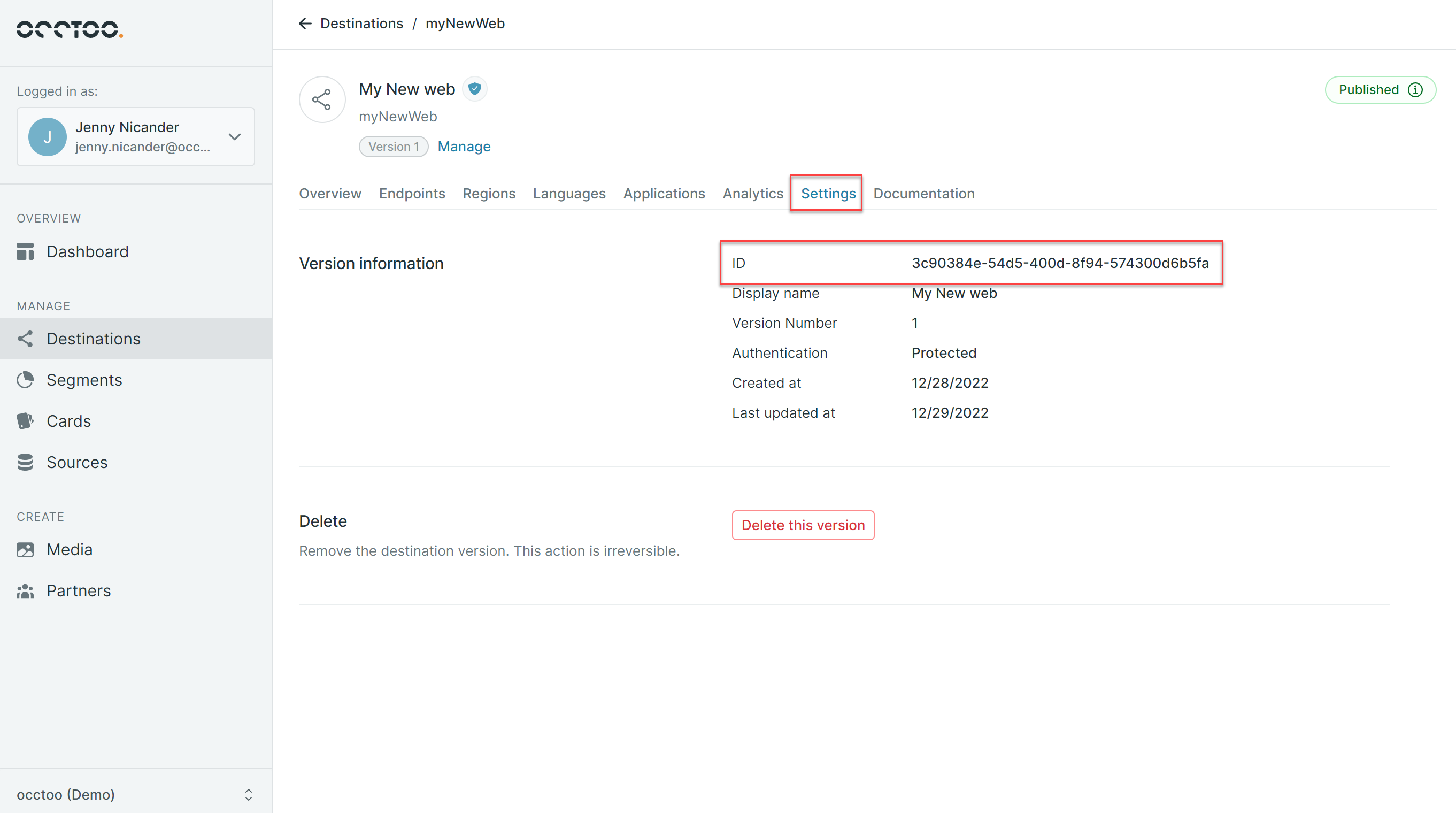
info
If you are using a Dynamic or a Static Destination you are only allow to create one application