Use a segment in a endpoint
If you opted to use a card when creating the endpoint - you also have the possibility to add a segment (if needed).
- Open your endpoint in the detail view.
- Click on Advanced settings.
- Click on the icon after the name of your card.
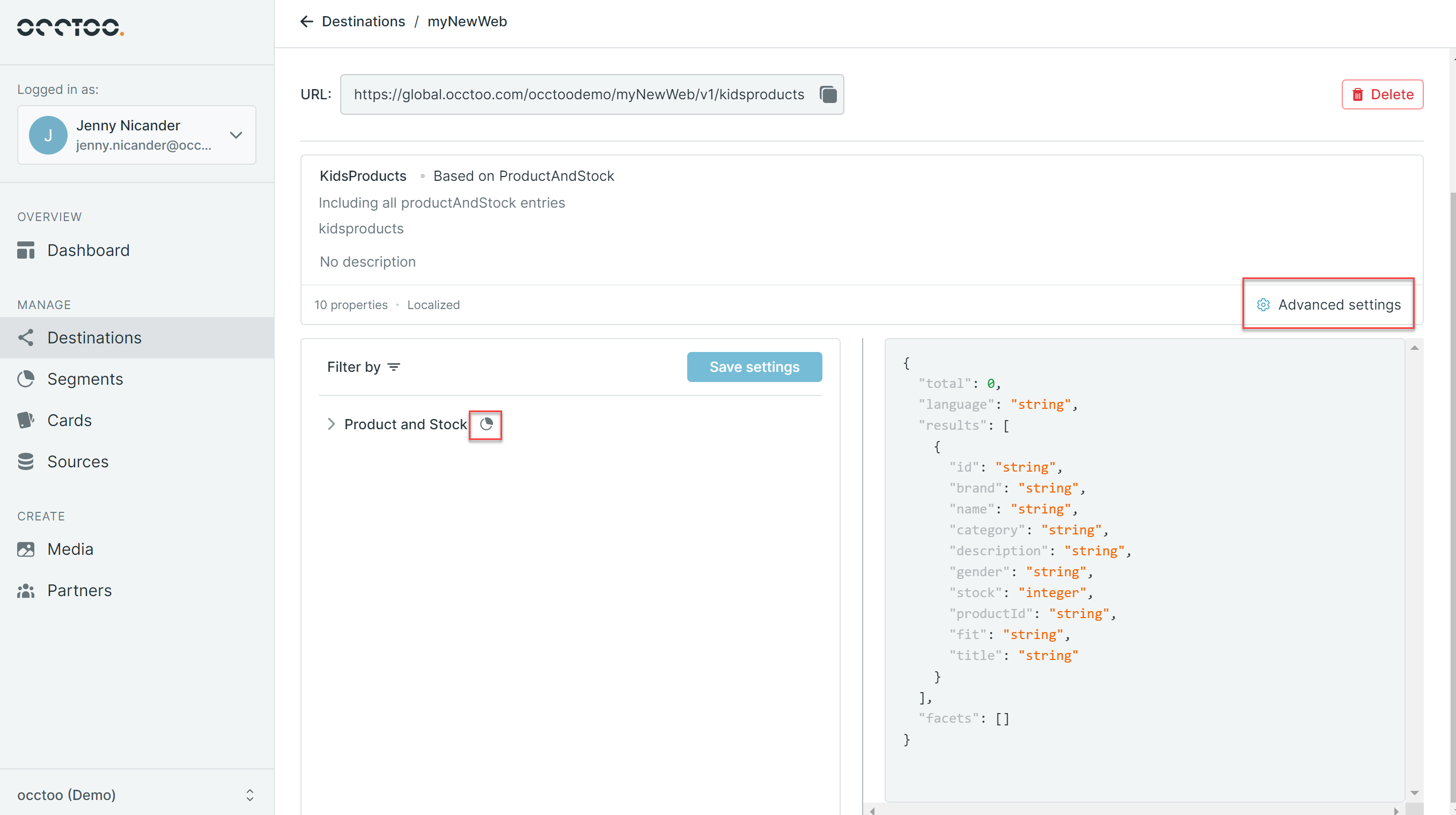
Select your Segment by clicking on either - or +.
- - means that you exclude the segment selected.
- + means that you include the segment selected.
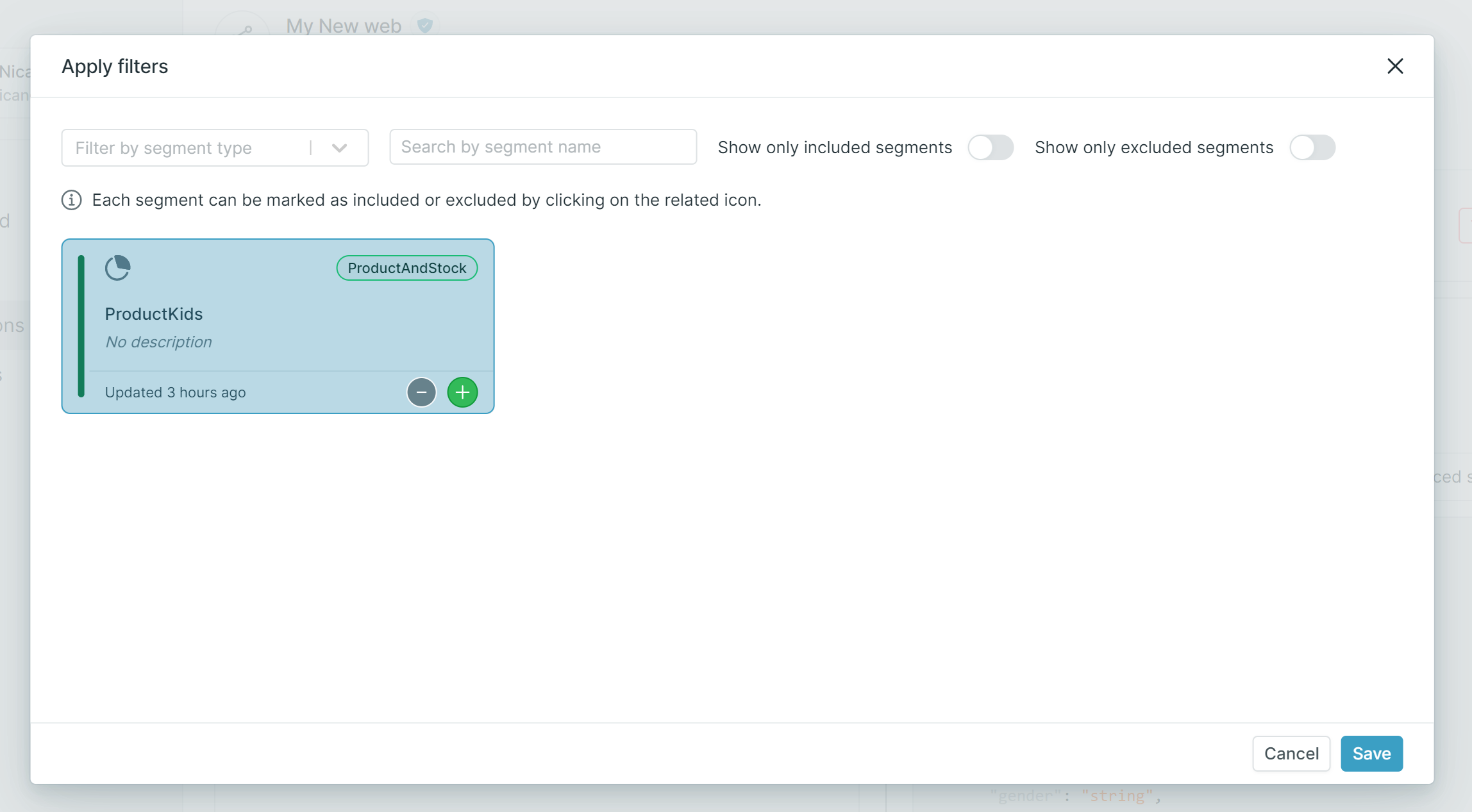
tip
You can combined booth included and excluded segment.
tip
To be able to select an assortment you need to have created an assortment based on the card you are using.