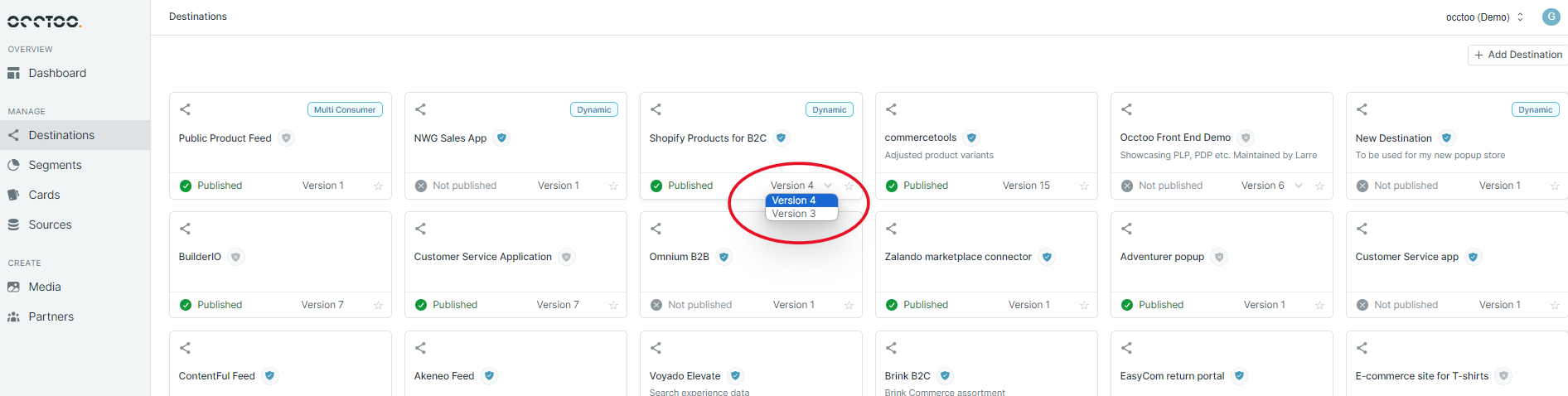Create a new version of a destination
If a destination is Published and you would like to do additional changes to it - you will need to create a new version of your destination.
- Open your destination in the detail view.
- Click on the Manage-button next to the Version information.
- Click on Add new version.
- Name your new destination.
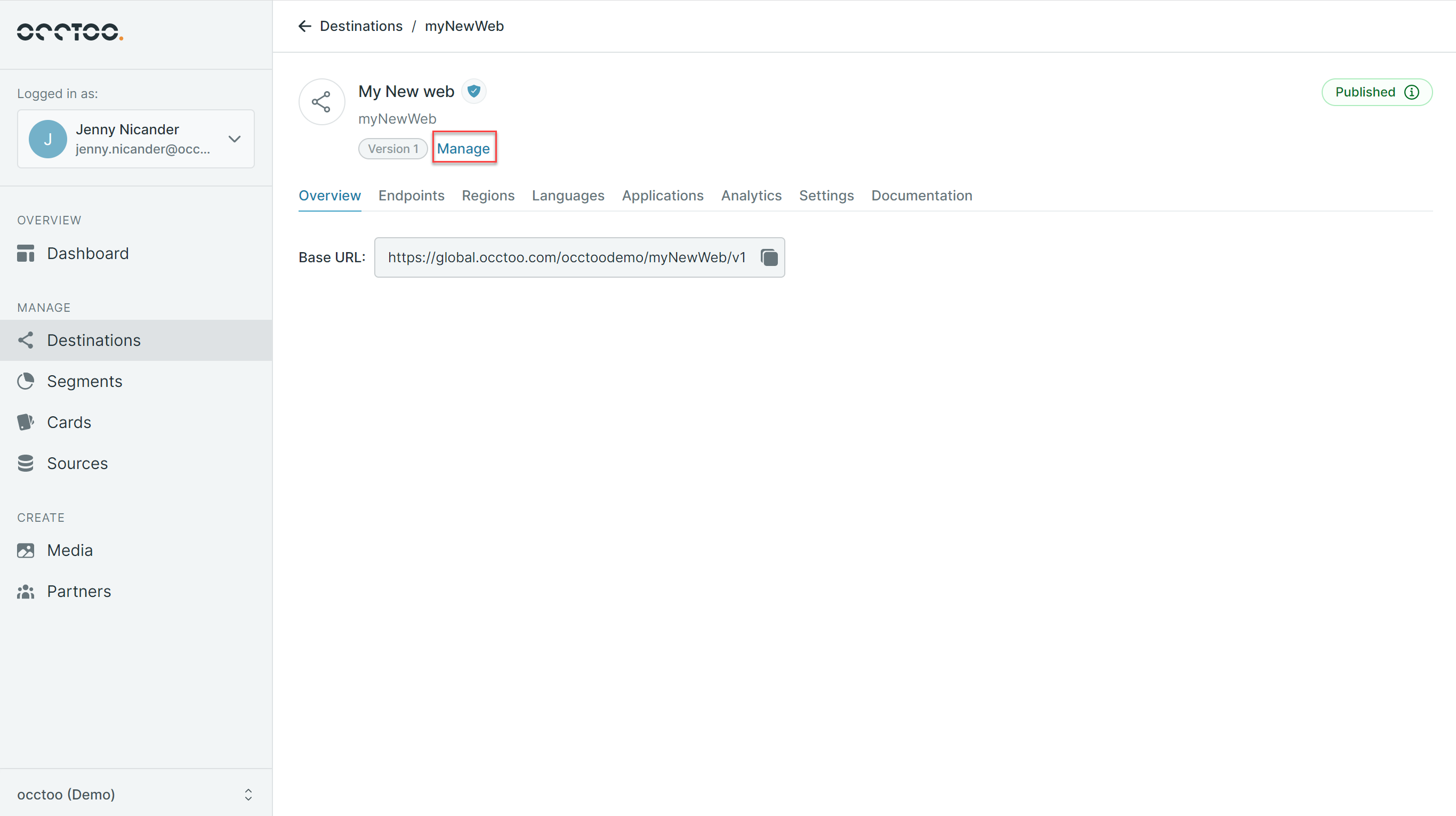
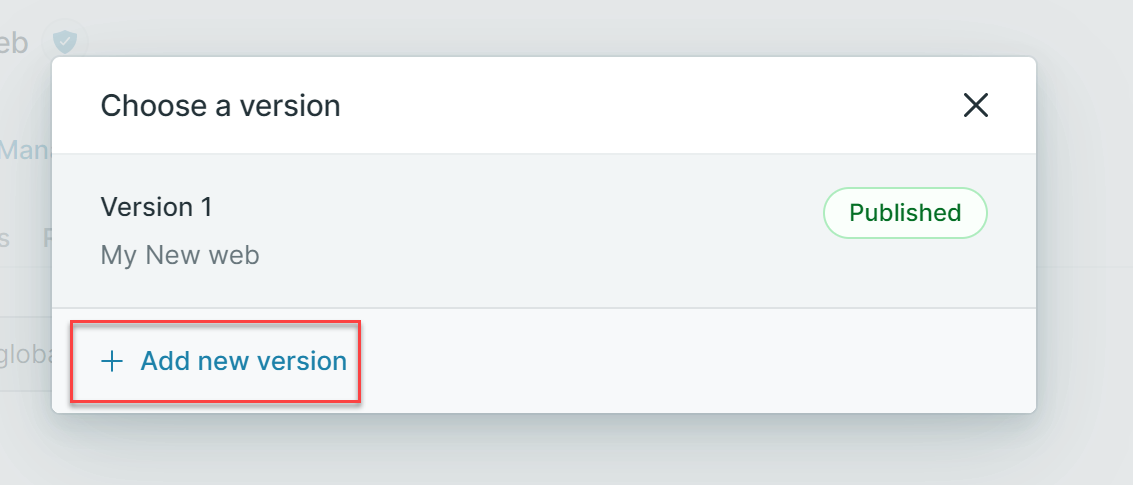
Destination versions
info
We recommend that you do not have more the 2 versions of the same destination. Data on-boarded / changes done in systems will propagate to each destination - meaning that if you have more then 1 version of the destination - all the changes have to propagate to several destinations - instead of one.
- It's possible, from the overview page, to navigate between the different versions of the destination. The destination in use is displayed together with previous versions. To see the configuration of a specific version choose the desired version before entering.