Delete a version of the destination
When creating new versions of a destination - you will also need to delete the older, previous versions.
- Open your destination in the detail view.
- Click on the tab Settings.
- Click on Delete this version.
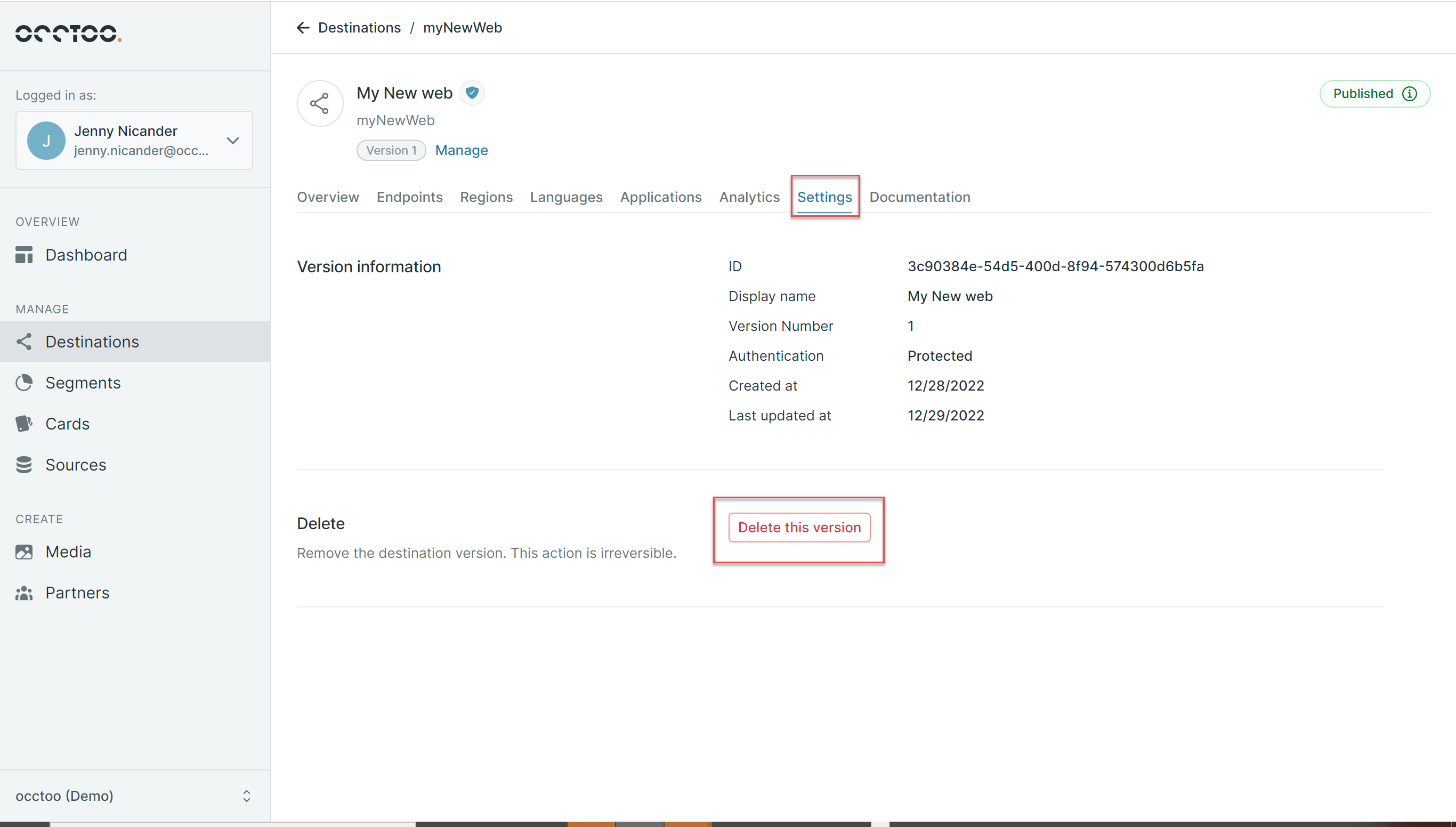
info
We recommend that you do not have more than two versions of the same destination. More destinations will lead to higher data throughput - meaning that changes done will need more time to propagate to destinations and endpoints.